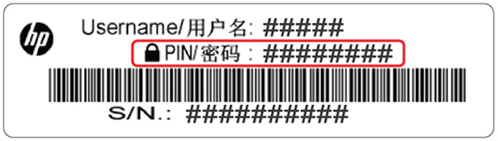1. Find the printer PIN. This PIN is located on a label on the output tray of the printer.
2. Be sure to select "Advanced" or "Show details" and accept all certificates/connections in the next screen.
3. Enter the PIN when prompted for a password in the following screen.
Note: To ensure greater security, the Settings page is password protected.